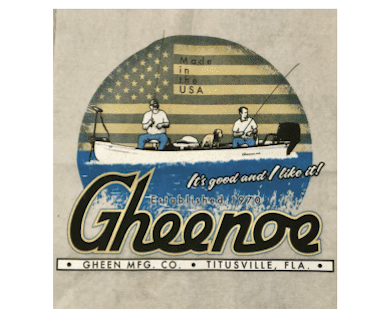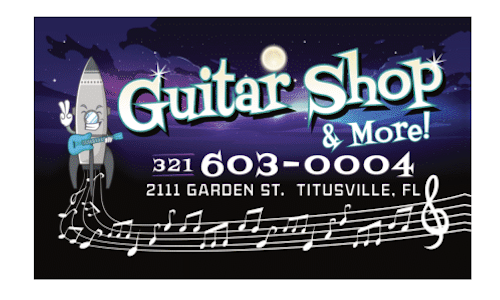Band Payments
Dear Terrier Sound Family,
To streamline payments for music fees, merchandise, and other expenses, we are pleased to offer multiple payment options.
The preferred method of payment is through Booster Hub online system paying via Credit Card or ACH. There is no longer a transaction fee, this method is convenient, allowing you to avoid the hassle of getting cash and sending it to school with your student(s). Online payments are processed immediately, giving you full control and ensuring that you receive a receipt promptly. You can also apply Booster Bucks for your Fall and Spring Fees. At checkout there is also a payment plan option for Fall and Spring Fees.
Both the Booster Hub website and mobile app support online payments, though there are slight differences in navigation, which are covered in the instructional videos provided.
Thank you for your continued support.
Step by step instructions for each payment options are listed below.
Click here for a video on how to pay with the BoosterHub Mobile App.
BoosterHub - Credit Card
BoosterHub Website instructions (see short video)
- Login to Website - https://app.boosterhub.com/login
- Click on ‘Account’ icon on the dashboard
- You will see your contact information, scroll down to the bottom and click on ‘Account’
- You will see all invoices and their status (i.e. Payment Due, Paid, Refunded etc.)
- Click on the invoice you would like to pay
- Select Payment (Pay in Full).
- Select Credit Card, fill card info, provide your billing address and click the Pay button.
BoosterHub - Bank Account (ACH)
BoosterHub ACH instructions (see short video)
- Login to Website - https://app.boosterhub.com/login
- Click on ‘Account’ icon on the dashboard
- You will see your contact information, scroll down to the bottom and click on ‘Account’
- You will see all invoices and their status (i.e. Payment Due, Paid, Refunded etc.)
- Click on the invoice you would like to pay
- Select Payment (Pay in Full).
- Select ACH, fill Bank Account Number and Routing Number info, provide your billing address and click the Pay button.
BoosterHub - Booster Bucks
BoosterHub Website “Booster Bucks” instructions (see short video)
- Login to Website - https://app.boosterhub.com/login
- Click on ‘Account’ icon on the dashboard
- You will see your contact information, scroll down to the bottom and click on ‘Account’
- You will see all invoices and their status (i.e. Payment Due, Paid, Refunded etc.)
- Click on the invoice you like to pay
- Select Payment (Pay in Full). If you don’t have enough Booster Bucks to pay the full amount then you will be required to provide a Credit Card or ACH information to pay for the remaining balance.
- Select ‘Apply Booster Bucks’.
- Enter the email of student (it is displayed under order # on the invoice), the system will display the Booster Bucks available to the student.
- Fill in the amount you would like to apply from Booster Bucks toward invoice.
- Fill in the address details and click the Pay button.

Cash(1-2 weeks processing time)
Cash payment are highly discouraged.
- If you must Pay Cash, put exact cash in an envelope and label the envelope with the name of the student(s), amounts, and reason for payment. Please place the envelope in the safe in the Orchestra or Band room.
- Cash payments will take 1-2 weeks to be processed and show in BoosterHub.
- DO NOT SEND CASH via MAIL
Donate and Shop Terrier Sound Products
Shop NowOur Sponsors